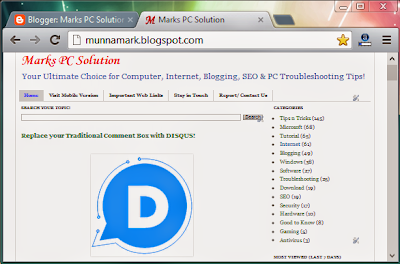The Chief Financial Officer (CFO), Peter Klein, is gonna leave Microsoft within next month. Microsoft CEO, Steve Ballmer, had said a new CFO will be named within few weeks from their Finance Leadership Team. Peter said he is willing to spend his time with the family after working for over the last 30 years.
Peter Klein is an 11 year Microsoft Expert. And he is working as CFO for more than 3.5 years. He said this is a perfect time for him to resign from the Microsoft. Because the financial position of the organization is very strong at present.
Klein contributed a lot in the acquisition of Skype and Yammer. He has also exhibited good oversight on Cost Controls as CFO.
Microsoft's profit has been boosted by revenue earned from Windows, Office, Video Games etc. Earnings rose to $6 billion, or 72 cents per share, from $5.1 billion, or 60 cents per share, in the year-ago quarter. Revenue improved by 18 percent from $17.41 billion to $20.49 billion a year ago. But European Union has fined the company ($732 million) for breaking promises relating to expanding the choice of Internet browsers on Windows.
Peter Klein's Resignation Letter:
One noteworthy characteristic of Finance is the regularity of its rhythm – month end, quarter end, year end. Every one of those milestones marks the passage of time. And as time passes, and milestones are marked, we all periodically reflect on our lives, our goals, and our priorities. As we approach the end of the fiscal year, I have been reflecting in that way. And I have decided that now is a good time for me to step away from Microsoft and take some time to spend with my family in a way that I haven't had the opportunity to do in the 30 years I have been working.
This has not been an easy decision. I love Microsoft. I love my job. When I joined Microsoft 11 years ago I had this loosely held belief that people were one of the most important elements of any job or any company. I had no idea how profoundly true that is, but I do now. People are everything. Microsoft is the most amazing collection of talented, passionate and caring people I could ever imagine being associated with. It's been an honor and my good fortune to have been part of that.
I am proud of the work that Finance has done and the impact we have had on the Company. One reason that now is a good time to leave is that the organization is very strong, and I am delighted we will be naming an internal candidate. I couldn't be more optimistic about both the Company's and Finance's future.
Looking ahead, I have no specific plans. In the short term I will work to ensure a smooth transition. After that I intend to spend time with my extended family which is dispersed throughout the country and hopefully get to some long deferred travel. For the last 11 years Microsoft has been my family and now I am going to focus on my other family.
Thanks for being such a great team – I will follow your success with great interest and pride.
Peter
Steve Ballmer's Announcement to Employees:
Today in our earnings release, we announced that after nearly four years as CFO and 11 years at Microsoft, Peter Klein has decided to step down as CFO and leave Microsoft at the end of our current fiscal year. I will be naming a new CFO from our finance leadership team in the next several weeks.
Peter has been a key part of my leadership team and a strong advisor to me during his tenure. He helped drive the successful Skype and Yammer acquisitions, has had a profound impact on the finance profession overall, and exhibited good oversight on cost controls as CFO. I have really enjoyed working with Peter, and appreciate his many contributions to the finance organization, to Microsoft and to me.
I'm sure all of you have seen media coverage from the last two weeks. As I said in our earnings release, our long term bets on the cloud are paying off, and while the mobile device environment is challenging, the decisions we made with Windows 8 and Windows Phone 8 set us up well for long term growth. Highlights of our earnings are below. I encourage you to listen to our earnings webcast at 2:30 p.m. Pacific Time today at http://microsoft.com/investor.
Steve
Analysts expressed their opinion as- Klein's resignation will not be good for Microsoft as the overall situation was satisfactory during his time. And if any reason, Steve Ballmer follows the path of Klein, then it will be a real trouble for Microsoft.
Stay with Marks PC Solution to get more interesting IT topics!