By this time almost all YouTube users know that they can download contents from YouTube without using IDM or similar third party software. Many popular browsers allow their user to download YouTube contents with the help of extension or addon.
Firefox users should go here.
And Google Chrome users can follow this post.
And in this post I am gonna show the same way for Opera users. Hope, users can download video by following this method. It is very easy. Just follow the steps below:
- First, make sure you're using Opera Browser and it is updated version. If you don't have it or need to upgrade then click here.
- Then either you can click here or open this link in a new tab.
- Now you will see Easy Youtube Video Downloader For Opera. And after the right side of it you will find a button + Add to Opera.
- Hit on this button + Add to Opera and wait for a few seconds until the install notification comes. Then click on installs.
- Now you're almost done. Visit YouTube and search for your desired videos.
- Just below the video frame you will see a download button with a down arrow. Click on it and you'll find several options to download.
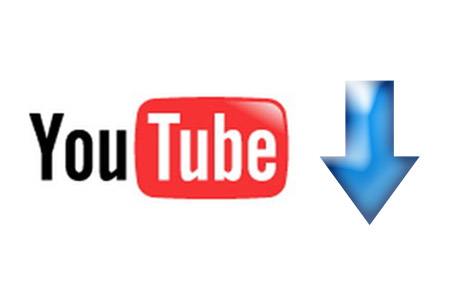
No comments:
Post a Comment