Well this is not an easy topic to write about. You could never imagine how much responsibility is to be taken when you are discussing about any guideline. Because whatever you write as guidelines/ policies these might be applied by other people. If they get benefited then it's your credit. But if they face any problem by following your principles you should be held responsible for that.
Anyway, I will try my best to provide you some guidelines which I believe must be considered before publishing a post. These tips will be very useful for you
- To increase search ranking
- To increase visitors
- To retain existing visitors
- Most importantly to improve your writing quality
Read the whole post carefully and participate through your valuable comment . . . :)
- Post Title: The first and most important part to the search engines to display your site at the first page. Attractive post title is also helpful to encourage visitors to enter your site. The title shouldn't be unnecessary long. And you must try to keep it as meaningful as possible.
- Post URL: You can create custom URL/ link for a post. Both blogger and WordPress let your customize the post URL. It is not only important to the search engines but also to the visitors of your site. Read more about customizing post URL.
- Contents: The most important things to keep your visitors in touch! Your contents should be attractive and useful. Information provided must be accurate. Contents should be written in a clear and easy language. Try to make your contents unique and exclusive. But if you're not able to create unique contents never try to copy and paste from others. This is strictly prohibited by Google. When you write the contents from other website first you have to take permission and then you should refer to that site.
- Labels/ Tags/ Keywords: Labeling is also very important. Proper labeling helps the visitors to find the right post within your site. And definitely the labels have a great impact in search results. So you should carefully use labels/ keywords in the posts. But never try to use the irrelevant labels or tags in your posts. If you do so, you could be blacklisted both by the visitors and search engines! Be Careful!
- Formatting: Very very important. Make the texts bold, italicize or underline them when and where necessary. Also use different fonts to highlight some parts. Use numbers and bullets when giving a list of something. Use quoted text where applicable. You should keep sufficient space between paragraphs. Never type the whole post in a single para. It makes the reader bore and uneasy.
- Search Description: This is a lovely feature of blogger. Usually the first few sentences of a post are shown by search engines in search results. WordPress automatically do this for the users. But if you're the user of blogger blog, then you have to do this manually. This could be boring for you. But this feature lets you customize the search description. Because the first few sentences may not be relevant to your post or may not able to attract visitors. Read more about search description.
- Post Length: What is the optimum length for a post? Actually there is no rigid rule. Post should be descriptive enough so that it clarifies your message to the readers. But it doesn't mean that you will make your post unnecessary long. It should be precise, accurate and clear. Most of the bloggers try to write more than 500 words. You can also practice this rule. Because the more you write, the higher is the chance to be matched with the search queries of the visitors.
- Language: Your language should be friendly and attractive so that the visitors feel free to read the contents. It should be easy and meaningful. Never try to be over smart in using the language style.
- Grammar: Well 100% accurate grammar is not important for you unless you're writing something about language or grammar. But it doesn't mean that you will not care about grammatical accuracy. You should be careful enough to avoid mistakes. If the visitors find too much grammatical errors they may feel bore and lose interest to your site!
- Color, Text Alignment, Text Size, Font: These issues are crucial to look your posts attractive and readable. Use of color is okay but only when it's necessary. Black is the best. But when necessary, you can use any color. Text alignment should be justified but when required you can use left, center or right too. Font size shouldn't be too large or too small. It should be readable. Use large text when necessary. You can use any font. But always avoid stylish fonts (ie. Monotype Corshiva, Vivaldi, Vladimir) in normal text. I mean use a font that is easy to read and understand. My personal choice Georgia.
- Image: A single image might be worth of thousand words. So you should use relevant image with your post (never copy from others). In case of using image you should consider some factors. Image placement should be proper. Make sure it doesn't looks odd and hinders the visitors to read properly. Image should be attractive and creative. Use the post link with the image. Give it a proper title text and alt text. Avoid extra large size images. Because they consumes data and increase your site's loading time.
- Outbound Links: You can also use reference links with your post which may be helpful for the visitors to know more. And this is also important to Google. But never share too much links with the post.
If you follow these rules I think you will be a good writer for sure. And your site will get more visitors and higher ranking soon. Along with these rules you must ensure that your site loads faster. Visitors never like a slow site. Site's design should be attractive. Never place too much social sharing buttons on your site. Be careful while placing Ads on your site.
You should also follow my style. I think my posts are properly designed. If you think something is wrong then please inform me. Waiting for your feedback . . . :)
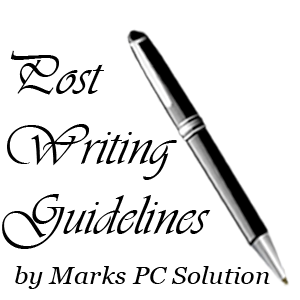
No comments:
Post a Comment